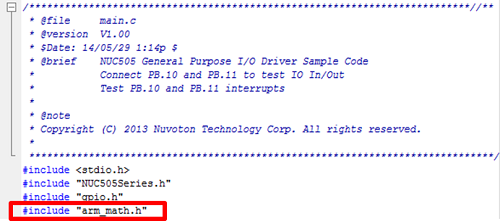How to enable DSP function in the NuMicro® Cortex-M4 series
Posted: 28 Mar 2017, 15:59
To enable DSP with KeilThe NuMicro® Cortex-M4 series BSP (Board Support Package) includes the Cortex®-M4 DSP library which is comprehensive and easy to use and develop directly. Besides, the calculation algorithms in the library have been optimized to effectively reduce the operation time.
- After starting Keil, select Target Options, go to the C/C++ tab page, and enter “ARM_MATH_CM4=1” in the Define field.
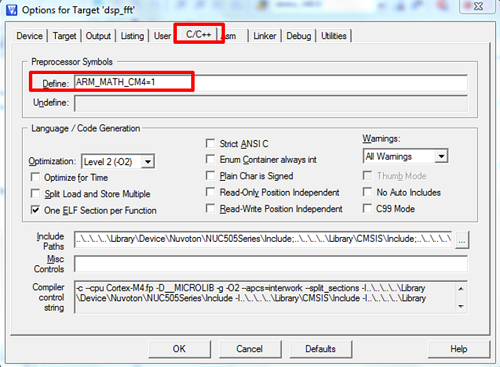
- Add “arm_cortexM4lf_math.lib” to the Library (\Library\CMSIS\Lib\ARM).
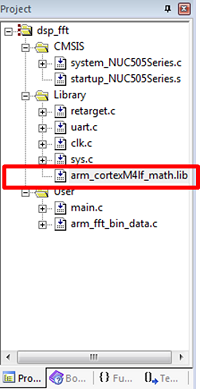
- Include the arm_math.h file to the main.c. After that, user can call the DSP library in the main.c.
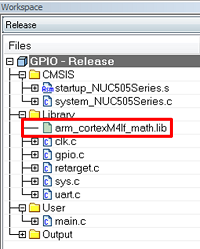
To enable DSP with IAR
- After starting IAR, select Options, go to the General Options page, and enable the Use CMSIS and DSP library under the Library Configuration page.
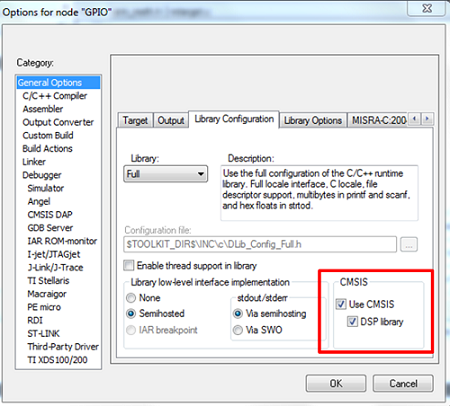
- Add “arm_cortexM4lf_math.lib” to the Library (\Library\CMSIS\Lib\ARM).
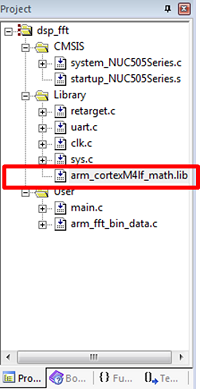
- Include the arm_math.h file to the main.c. After that, user can call the DSP library in the main.c.